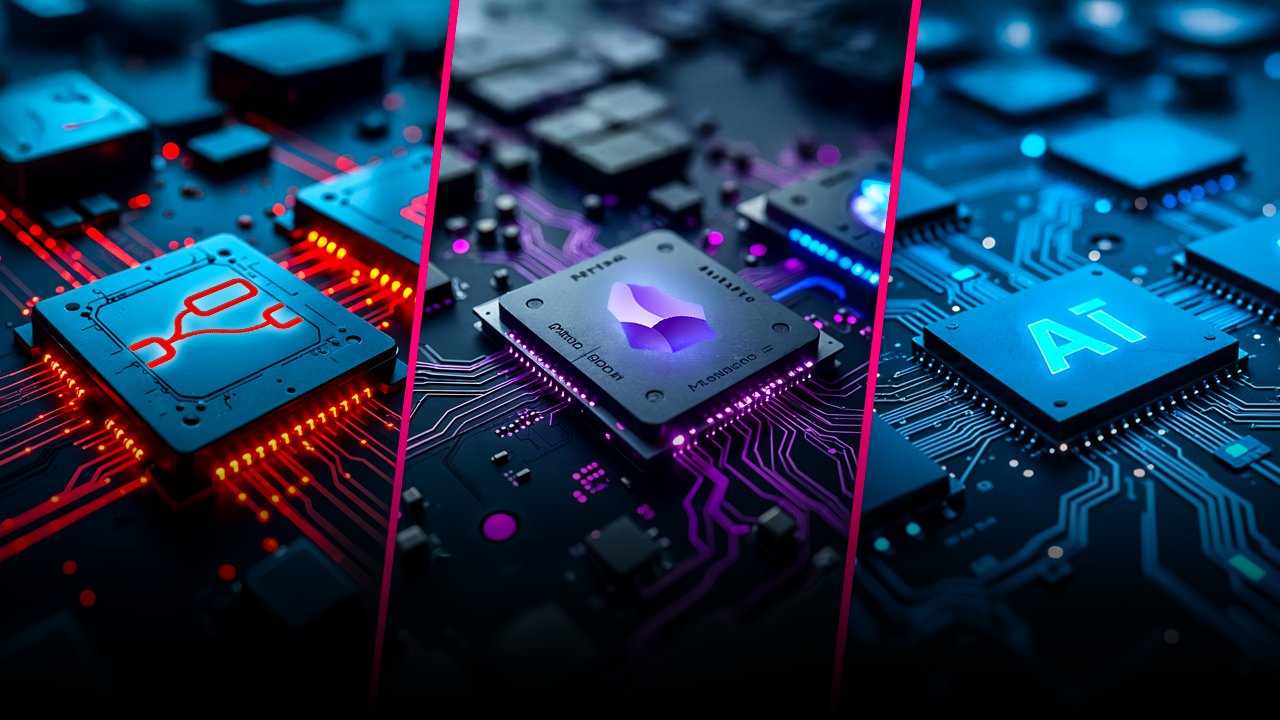
The Simple Way to Build AI Automations
Add unparalleled comfort and convenience to your Smart Home in just 24 hours
Discover how Home Assistant users are automating life’s most tedious tasks using this AI framework —without overcomplicating their setup.
Does this sound like you?
✅ You’ve got smart devices everywhere, but your home still doesn’t feel that smart.
✅ You’ve seen AI-powered automations online, but have no idea where to even begin—so you avoid it altogether.
✅ You’ve tried building automations before… but they were too complex to maintain, or just didn’t work like you imagined.
✅ You want your smart home to anticipate your needs—not just respond to voice commands or timers.
✅ You’re tired of wasting hours piecing together tutorials, forums, and YouTube videos that leave you more confused than when you started.
You’re not alone.
Imagine this…
Your house automatically turns off lights and lowers the thermostat when everyone leaves—saving energy without a second thought.
Your lights and music kick in the moment you walk through the door—no buttons, no voice commands, just seamless comfort.
Your setup is so dialed in, your friends ask, “How the heck did you do that?”
What smart home enthusiasts are saying
“I really appreciated how clearly you explained complex concepts. The step-by-step approach made it easy to follow along, even for more advanced flows. I also loved the practical examples, like controlling devices and integrating Telegram. These real-world scenarios were incredibly helpful for understanding how to apply what I was learning”
This is how AI changed everything for me
We had just moved to a new state with no family, no friends, and way too much on our plates. We left behind family and friends and started life over with a 6-month old baby. Everything felt chaotic. Routines were hard to establish, and the little things—like lights being left on, doors unlocked, or missed calendar events—started piling up. I thought adding some smart home tech would help. We tried Alexa and Google Home which worked for a little while. But the devices were slow and our needs quickly outgrew what the platforms offered.
Unlike the other platforms, Home Assistant was powerful but it allowed so much flexibility it was easy to get carried away and over engineer solutions. I created tons of automations that were cool but didn’t actually solve real problems. And worse—the platform is complex. My wife couldn’t use any of them without learning a new language of dashboards and commands.
That’s when everything changed.
I realized my home could summarize my calendar schedule for the week. It could keep track of my preferences like how cool I like to keep the thermostat. My home could even turn off lights, make announcements and run other automations based on notes written in plain English. Suddenly, my smart home felt like something straight out of a sci-fi movie.
I started building with a system I call the Three R Framework —and everything clicked.
Being alone with no family and friends nearby added a lot of pressure to me and my wife. But now we don’t have to worry about the mundane tiny things – the paper cuts. We don’t worry about what’s left on or off. We don’t argue over who forgot what. And I’m not buried in dashboards trying to fix broken automations. As a matter of fact, my wife actually now relies on some of my automations and notices very quickly if they go offline.
The best part?
This framework made it modular and future-proof. As our needs change, I can add new features in minutes—not days. I realized if this worked for us, it could work for anyone—without wasting hours in forums or YouTube rabbit holes. This system lays it all out—and gives you ideas that haven’t even hit the mainstream yet.
What smart home enthusiasts are saying
“By far, the best part of the course are the AI modules. But I definitely liked the depth you went into explain each of the nodes. Like I had mentioned, I had been using many of those nodes for quite a while and found out new things that I didn’t know that they could do. That information made some of the things I was doing much less complicated than how I had been doing them.”
The First User-Centric Course Built to Help You Create Your Agentic Smart Home
This isn’t just another smart home tutorial that shows you how to turn on lights or set a timer. This is the first course ever built specifically for Home Assistant users who want their home to go beyond basic automations. It’s for people who want their home to actually help them—like automatically turning on calming lights when you’re stressed, warming up the living room before you wake up, or reminding you to lock the door when everyone’s gone to bed.
At the center is the Jarvis Blueprint—an easy-to-use system that teaches you how to build smart home routines that feel natural and personal. Your home doesn’t just react to button presses; it notices when you’re home late, when the weather changes, or when your schedule shifts—and it adapts on its own.
Most setups turn into a tangled mess of triggers and rules that break when life changes. The Jarvis Blueprint gives you a clear, flexible foundation that makes it easy to update your automations as your needs evolve—without having to rip everything apart.
This course isn’t just about building automations—it’s about creating a home that takes care of the little things so you can focus on what matters most.
Create a stable smart home with the Simple Three Phase Framework
Building an intelligent smart home might _sound_ complex—but I break it down into a simple, repeatable process anyone can follow. This framework is built on the Three R System: Reading. Reasoning. Responding.
Each step builds toward a smart home that feels less like a gadget—and more like a personal assistant.
🔍 Step 1: Reading
Teach Your Smart Home to Anticipate Your Every Move
Effortlessly set personalized triggers – whether it’s written text, spoken requests or even your location, your AI smart home can use these clues to anticipate your needs.
🧠 Step 2: Reasoning
Let your home figure out the right move—and carry it out.
Suppose you haven’t swept the floor in days. Your smart home can wait until you’re out the home to start the robot vacuum. The reasoning phase teaches your home how to make the right decisions to maximize your comfort and convenience.
📣 Step 3: Responding
Get the right feedback so you’re never left wondering “Did it work?”
After your smart home takes action, it keeps you in the loop in a way that makes sense for the moment. Maybe it quietly dims the lights and sends you a gentle notification. Perhaps it makes an announcement, or posts a message on your smart home dashboard, or plays a simple chime. You are fully in control and get to decide how to stay informed on what your home is doing.
What smart home enthusiasts are saying
“ I love your work, and the great way you present these complex ideas. I don’t see anyone else on youtube using these tools in the way you do.”
“I watched your video, and what I saw inspired me. I always wanted an innovative tool for notes and I think obsidian is the best one. In addition with your idea to write prompts in obsidian which then can trigger optimized automations in node red and home assistant is fantastic... I like the way you present and comment on your ideas and innovation - it’s a great future view...”
Everything you get access to...
Over 22 simplified lessons to help you build your own flexible custom local AI Smart Home
Learn how to connect Obsidian to your smart home and give it an extensive memory so it can remember your habits, store automations, and trigger actions dynamically.
An extensive library of tutorials and challenges designed to help you build powerful and unique home assistant automations only possible through Node-Red
BONUSES — Designed to Remove Every Obstacle in Your Way
These aren’t just “extras.” These bonuses were crafted to eliminate the most common fears and misconceptions that stop people from building the AI-powered smart home they really want.
🤖 Share Your Smart Home—Even If Others Aren’t “Techy”
Custom Smart Home Chat Bot
Worried your family or guests won’t know how to use your setup? Give them a clean, simple chatbot interface they can use right from their phone—no apps, no confusion, no tech experience required. Just connect to Wi-Fi and chat.
🚀 Get Results Fast—Even If You’re Short on Time
Ready-Made AI Automations
Don’t want to spend hours building from scratch? No problem. You’ll get an importable version of all the automations, so you can plug it in and see results right away. Perfect for busy folks who just want it to work.
✅ Automate Without Slowing Down
📋 Copy, Paste, Customize
No more pausing and rewinding to keep up. Each lesson comes with importable automations —so you can learn by doing and keep things moving.
🧩 Powerful Integration—Even If You’re Not a Coder
No-Code Obsidian Integration Script
Think Obsidian + Smart Home is too advanced for you? Think again. This Docker-powered integration does all the heavy lifting so you can connect your smart home to your digital brain (Obsidian) without writing a single line of code.
👥 You’re Not Doing This Alone
Private Community Access + Curated Automation Library
When you join, you unlock access to our private community spaces for the smart home tinkerers, thinkers, and builders who are just as obsessed as you are. Inside, you'll find a space where I list my personal vault of ready-to-use automations, complete with step-by-step breakdowns on how they work and copies you can instantly import into your own setup. You also get access to private message board and spaces where you can post your own automations.
Each bonus is designed to remove friction and fast-track your success—so you can focus on building a smarter, more “agentic” home that actually feels like Jarvis.
Is This Course Right for You?
This is not a one-size-fits-all solution—and that’s a good thing. This course collection is built for a specific type of smart home enthusiast who’s ready to level up their automations in a big way.
✅ This Course Is Perfect for You If:
You already use Home Assistant and want to build automations that go beyond simple routines.
You’ve heard about Node-RED, maybe even dabbled with it—but want a clear, structured way to actually master it.
You’re curious about AI-powered automations and want to connect tools like Obsidian, GPT, and more to your smart home.
You love exploring, tweaking, and building something that feels uniquely yours—not just copying what everyone else is doing.
You want to stop relying on cloud services and build automations that are private, local, and powerful.
You’re ready to invest a few hours per week to learn, experiment, and apply what you’re building.
❌ This Course Is Not for You If:
You’re looking for a plug-and-play smart home experience that doesn’t require any customization or technical curiosity.
You don’t currently use Home Assistant—or you’re not open to trying it.
You’re expecting everything to be done for you instead of learning how to do it yourself.
You have zero interest in coding, logic flows, or working with tools like Node-RED or GPT.
You’re not willing to experiment or troubleshoot occasionally—this course embraces the builder mindset.
Your Success Is Guaranteed—Risk-Free for 30 Days
Try this trilogy for 30 days. Go through the first 3 modules, follow the steps, and start building real AI-powered automations. If you don’t see clear progress or feel more confident in what you're building, we’ll refund your full investment—just show me you gave it a shot.
I’m confident this will transform the way you automate your smart home.
Still have questions? I got you covered!
-
The Automation Trilogy is a series of three interconnected courses designed to build your confidence and technical skills in creating powerful, personalized automations. Whether you're harnessing AI or integrating tools like Obsidian, these courses offer practical examples and versatile lessons to help you solve real-world problems with creativity and precision.
-
Not necessarily. At checkout, you can choose a one-time payment option. This gives you full access to the Automation Trilogy and the community—without requiring a subscription
-
Yes—but you also have the option to pay a one-time access fee, which gives you full access to everything without a subscription.
-
If you have a Mac or PC you are well on your way. Though it isn't mandatory, it is STRONGLY encourage that you have Home Assistant with access to Home Assistant Community Store (HACS). This will allow you to download Node-Red directly in your Home Assistant Instance.
-
This course is highly specialized for Home Assistant users. Most Node-RED tutorials out there focus on generic use cases, which means you’d need to spend extra time figuring out how to adapt them to your smart home setup. This course saves you that hassle by teaching you exactly how to use Node-RED in a Home Assistant environment.
And here’s what really sets it apart: at the time of creating this course, there are no other courses that teach you how to integrate AI into your smart home automations. This isn’t just another tutorial—it’s a unique opportunity to learn cutting-edge techniques that you won’t find anywhere else.
-
If you purchased the One-time payment, you have 30 days to request a hassle-free refund
-
You’ll have full access to the Technithusiast community to ask your questions. You can post directly in the course area or on the Discussion Board space, which is visible to all paid members, whether they’re taking the course or not. This broad visibility increases the chances of getting helpful responses.
While my availability is limited, I regularly review community posts and do my best to provide answers when needed. You're never alone in this journey—there’s a whole community ready to support you!
-
NOPE! I will take you through the basics from installing it into Home Assistant all the way to using it to build automations.
-
Nope. What you learn in this course will be mostly Node-RED through the context of Home Assistant. You can think of Node-RED as a jacket that can be worn over home assistant that makes it act cooler. Even if you don’t use home assistant, the concepts demonstrated in this course could be creatively applied to other ecosystems.
Your Smart Home. Your Way.
Let’s be real—your smart home was supposed to _make life easier. But right now, you're still stuck turning off lights with your phone, fixing broken routines, and explaining to your family why the “smart” part isn’t working.
You don’t need more devices. You need a system that actually thinks.
In less than 24 hours you can create your personal Jarvis—built with AI, fully customized, and always learning. Sure, you could piece this together on your own—spending hours in forums, scouring obscure blog posts, or sitting through endless YouTube videos hoping to find the golden nuggets.